WiFi Booster
Routers can deliver strong WiFi signal to near devices, but their capacity to reach distant ones in the same place can be limited. It may leave you with a dead signal in some areas of your home.
The solution is The WiFi Booster! With this device, enjoy your internet access with a strong, stable WiFi signal anywhere in your home. It is plug and play, small and takes only a few minutes to install. Get as many as you need and place them wherever the WiFi signal is weak. You will have a strong signal to stream games or watch movies online using all the bandwidth you are paying for!
Q&A
Q1. Can’t see WiFi Repeater on smartphone or Computer?
A1. ①Please check whether the second light on the repeater is flicking/blinking/flashing or not under powered. If no, please long press the reset button for 10 seconds to reset the repeater first. ②The network name ( SSID ) of the wifi from Router must be set to ” visible“.
Q2. Can’t enter setting page 192.168.10.1 ?
A2. Please change another browser and try again, such as Google Chrome / Firfox. If you set up on the computer, please check the IP address on your computer, detail see manual page 10.
Q3. Can’t connect to internet after finished setting?
A3. Please check whether you enter the same password as your router, and check is there any special characters in it, such as ~!@#$%^&*(). If yes, please change your router password. The repeater cannot identify special characters.
Q4. How to reset the repeater?
A4. Please long press the reset button for 10 seconds under powered. ( NOT WPS button, the reset button is at the side)
Q5. Where can I get the upgrade firmware?
A5. Our repeater is the newest model, Generally does not need to upgrade. If the repeater stop working suddenly, please reset it first, Contact us if it still not work after reset.
Q6. What is the status of the repeater working normally?
A6. Under powered, the second light flicking/blinking/flashing means the repeater is working normally. If the second light fixed, or OFF, means the repeater need to us reset first.
Precautions
In order to protect the life of the repeater, reduce the loss of product use. Please do not use the repeater for a long time(more than 24 hours ). When you do not need to use it, please take it out from the power supply.

- Improve wireless coverage in all WLAN networks.
- Access to the Internet for computers located on the edge or outside of the range of your access point.
- Complies with IEEE 802.11n, IEEE 802.11g, IEEE 802.11b standards .
- Provides up to 300Mbps transmission rates.
- Support 2.4 GHz WLAN networks.
- Maximum WLAN security with WPA2, WPA and WEP (128/64).
- Software wizard for simple setup.
- 2dBi antennas integrated
- Support Wireless Repeater Mode and Standard AP Mode.
- Provides one 10/100Mbps Auto-Negotiation Ethernet LAN ports.
- correct the language and the stability of signal
- revise default reboot
- former version need reticle to reboot, but now do not need.
- The 2 version can support Chinese, English

Product Type: WIFI Repeater
Colour: White Black
Plug Type: EU / US / UK Plug
Voltage: AC 110-240V
Output: 5V 1A
Frequency Range: 2.41-2.48GHz
Max Transmission Speed: 300Mbps
Support Mode: Repeater Mode / AP Mode
Connectivity Type: Wireless / Wired
Networking Cable Length: Approx. 1m

1x Wireless WiFi Repeater
1x RJ-45 Networking Cable
1x Installation Guide


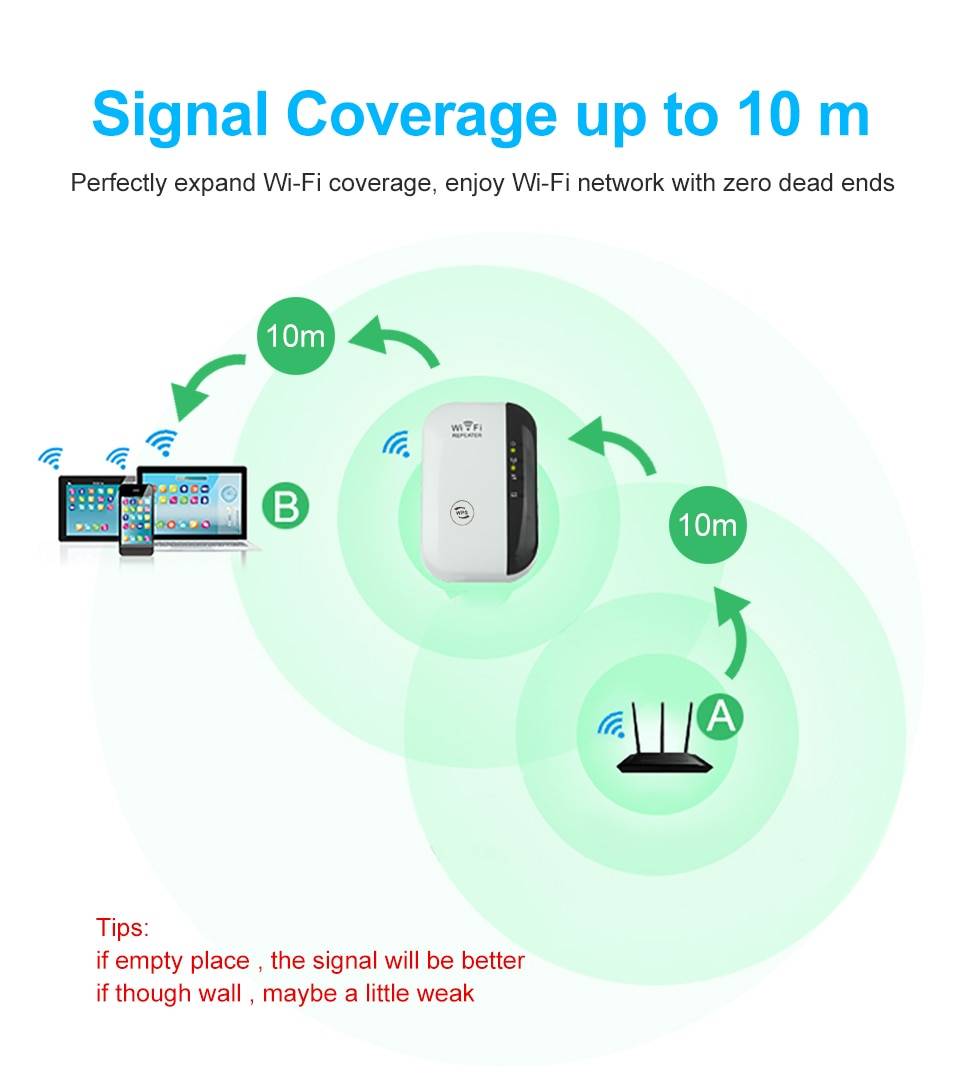
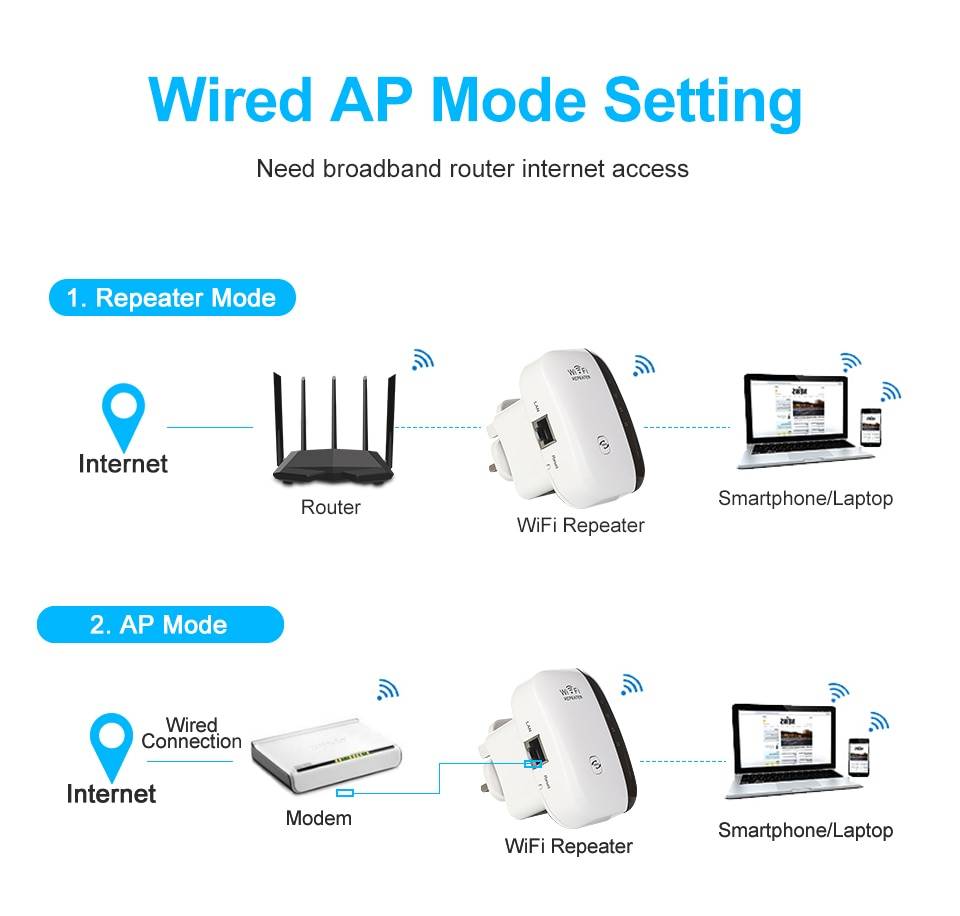
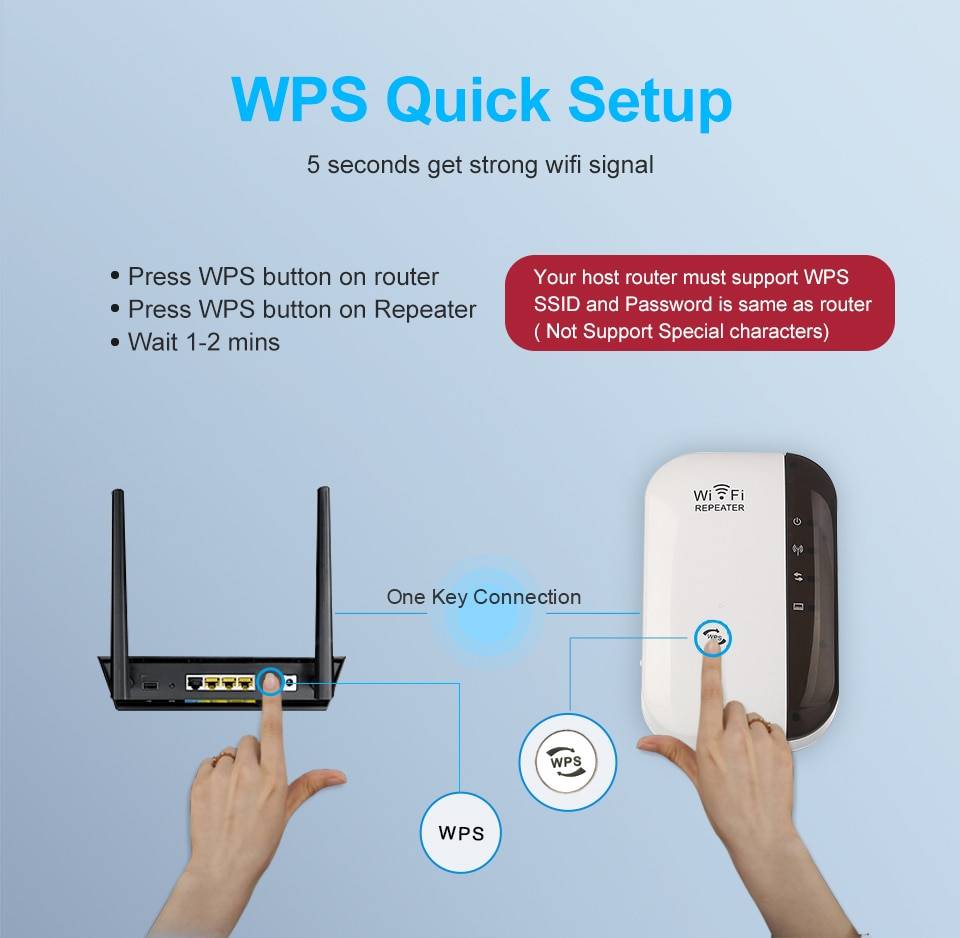
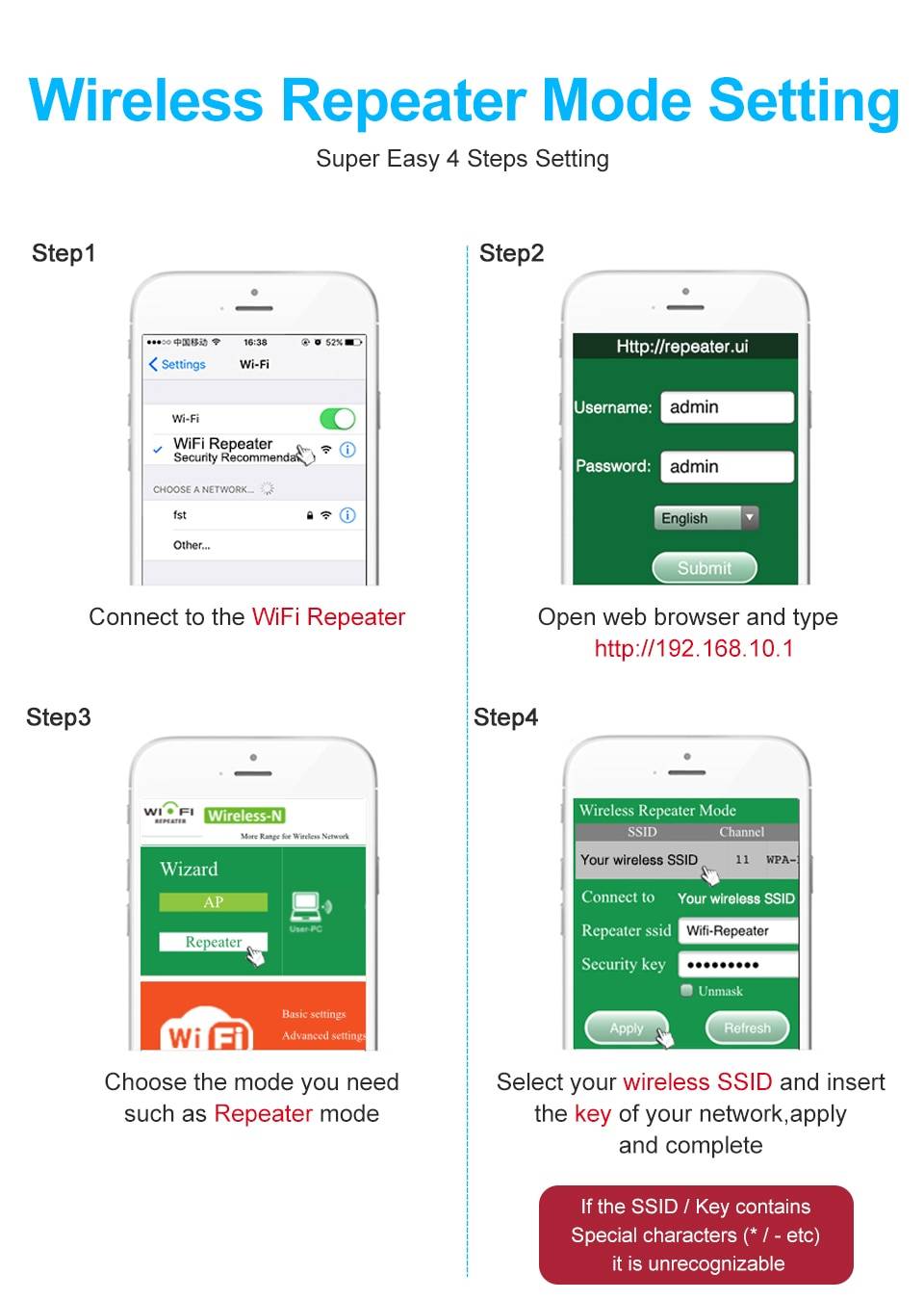






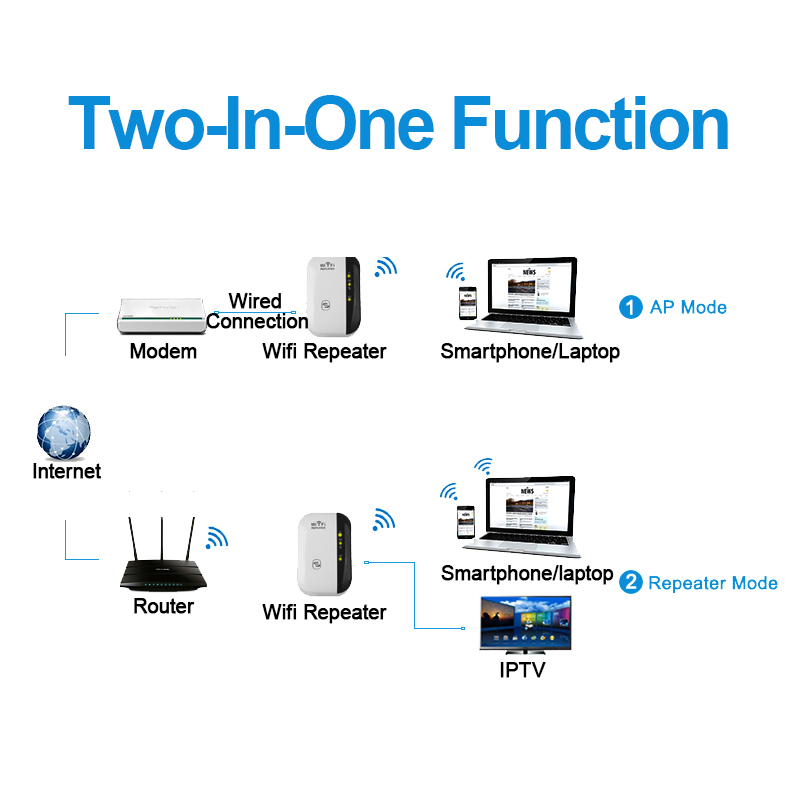














Matches the descriptive works thanks
Well, happy with the performance. Easy to install, intuitive. Plugs, accessed to the from the computer as say the instructions and connect the devices to the new breed Network.
The goods are arrived in two weeks from China. Easy to setup
Fast delivery. It is very easy to set up. Recommend
Excellent product
The product works amazingly well. Gorgeous shaped. Recommend with love.
Good product
Repeaters cool got quickly connect without problems In General all is well. Recommend store and goods! Thank You!!!
Signal Gives very good power and is easy to set up.