WiFi Booster
Routers can deliver strong WiFi signal to near devices, but their capacity to reach distant ones in the same place can be limited. It may leave you with a dead signal in some areas of your home.
The solution is The WiFi Booster! With this device, enjoy your internet access with a strong, stable WiFi signal anywhere in your home. It is plug and play, small and takes only a few minutes to install. Get as many as you need and place them wherever the WiFi signal is weak. You will have a strong signal to stream games or watch movies online using all the bandwidth you are paying for!
Q&A
Q1. Can’t see WiFi Repeater on smartphone or Computer?
A1. ①Please check whether the second light on the repeater is flicking/blinking/flashing or not under powered. If no, please long press the reset button for 10 seconds to reset the repeater first. ②The network name ( SSID ) of the wifi from Router must be set to ” visible“.
Q2. Can’t enter setting page 192.168.10.1 ?
A2. Please change another browser and try again, such as Google Chrome / Firfox. If you set up on the computer, please check the IP address on your computer, detail see manual page 10.
Q3. Can’t connect to internet after finished setting?
A3. Please check whether you enter the same password as your router, and check is there any special characters in it, such as ~!@#$%^&*(). If yes, please change your router password. The repeater cannot identify special characters.
Q4. How to reset the repeater?
A4. Please long press the reset button for 10 seconds under powered. ( NOT WPS button, the reset button is at the side)
Q5. Where can I get the upgrade firmware?
A5. Our repeater is the newest model, Generally does not need to upgrade. If the repeater stop working suddenly, please reset it first, Contact us if it still not work after reset.
Q6. What is the status of the repeater working normally?
A6. Under powered, the second light flicking/blinking/flashing means the repeater is working normally. If the second light fixed, or OFF, means the repeater need to us reset first.
Precautions
In order to protect the life of the repeater, reduce the loss of product use. Please do not use the repeater for a long time(more than 24 hours ). When you do not need to use it, please take it out from the power supply.

- Improve wireless coverage in all WLAN networks.
- Access to the Internet for computers located on the edge or outside of the range of your access point.
- Complies with IEEE 802.11n, IEEE 802.11g, IEEE 802.11b standards .
- Provides up to 300Mbps transmission rates.
- Support 2.4 GHz WLAN networks.
- Maximum WLAN security with WPA2, WPA and WEP (128/64).
- Software wizard for simple setup.
- 2dBi antennas integrated
- Support Wireless Repeater Mode and Standard AP Mode.
- Provides one 10/100Mbps Auto-Negotiation Ethernet LAN ports.
- correct the language and the stability of signal
- revise default reboot
- former version need reticle to reboot, but now do not need.
- The 2 version can support Chinese, English

Product Type: WIFI Repeater
Colour: White Black
Plug Type: EU / US / UK Plug
Voltage: AC 110-240V
Output: 5V 1A
Frequency Range: 2.41-2.48GHz
Max Transmission Speed: 300Mbps
Support Mode: Repeater Mode / AP Mode
Connectivity Type: Wireless / Wired
Networking Cable Length: Approx. 1m

1x Wireless WiFi Repeater
1x RJ-45 Networking Cable
1x Installation Guide


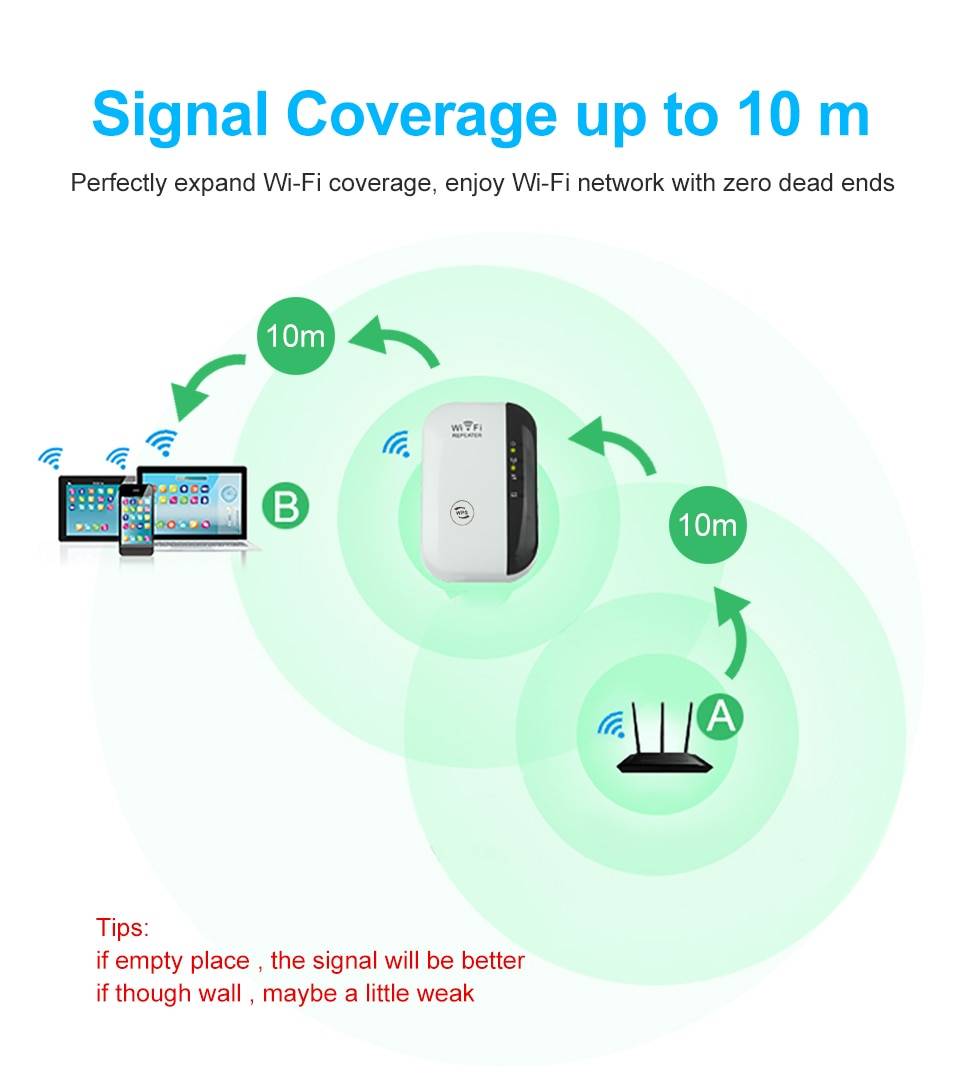
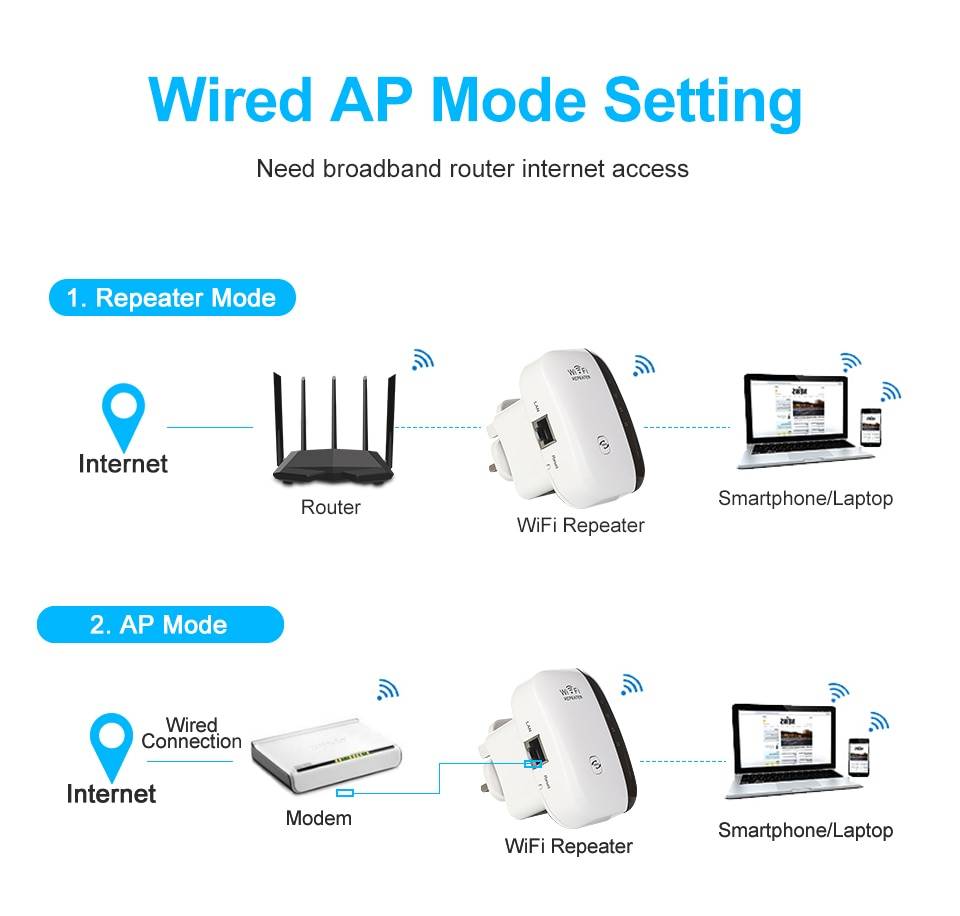
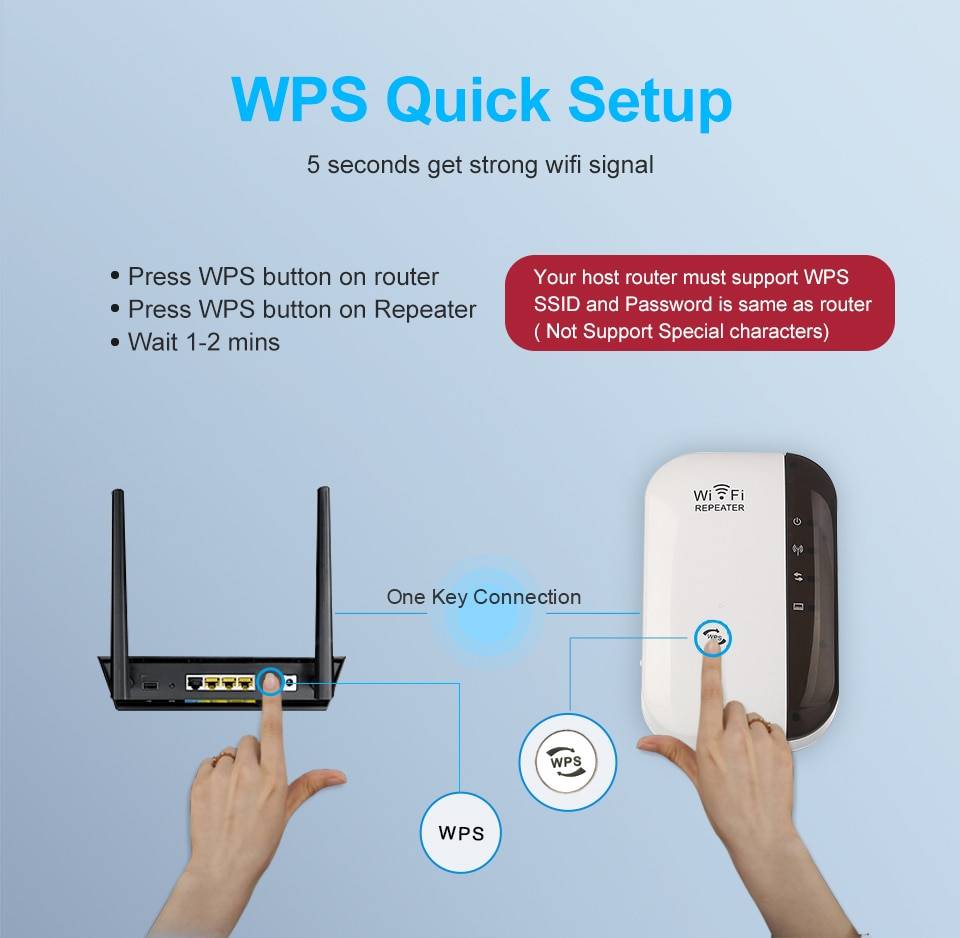
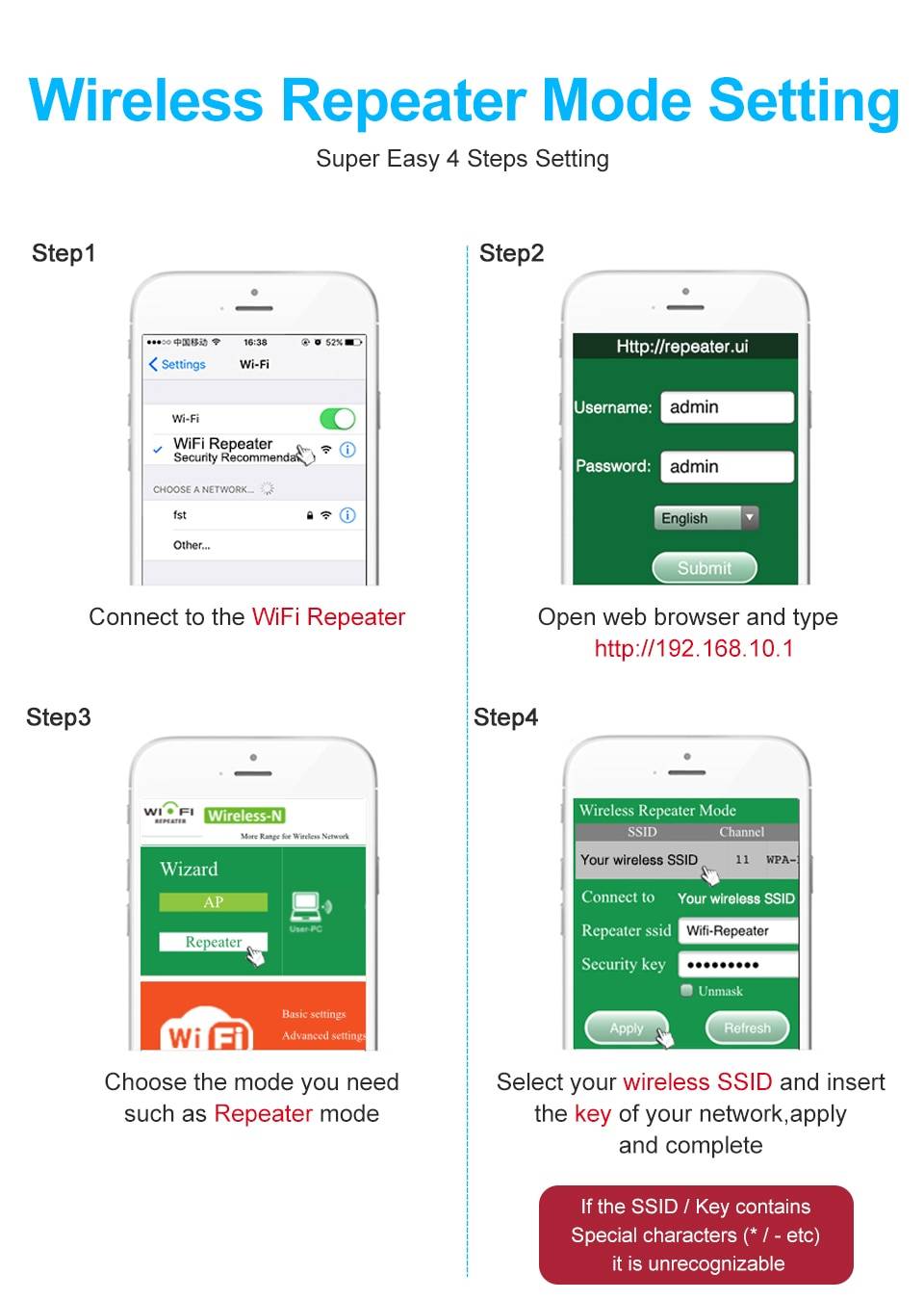






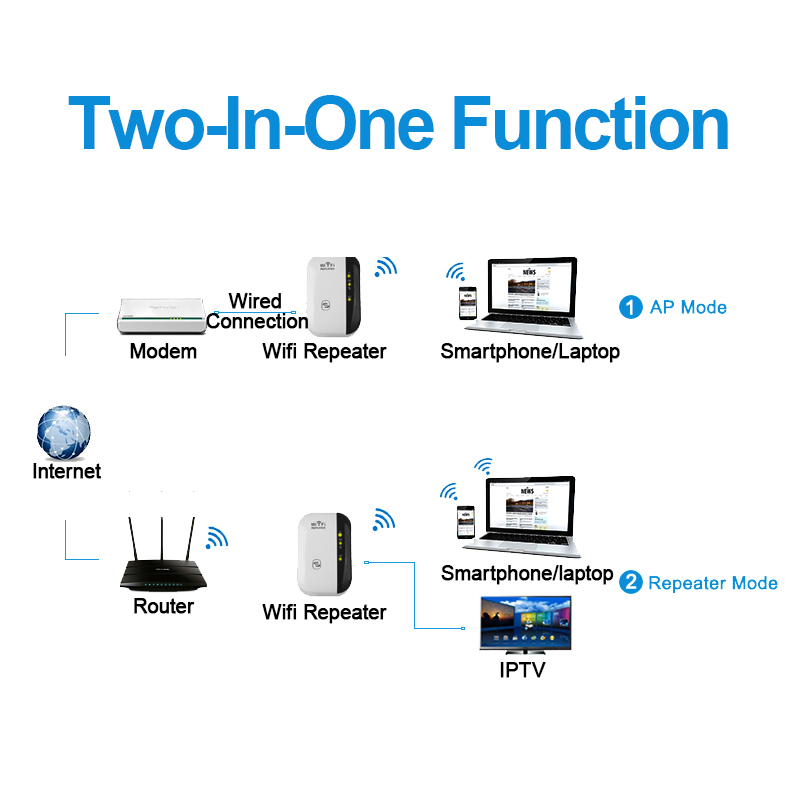














Everything in the best order, goods absolutely great, thank you and I recommend to everyone, a really great product at a great price. Fast delivery. Thank you.
the repeater has arrived. Configured on the computer because my portable router did not have the wps key, everything works perfectly.
come very well packaged and protected, with installation guide and small ethernet cable for configuration
delivered quickly... works very well just programmed
it looks good.
Плёнок никаких не было,возможно б/у товар,но без царапин ,в деле еще не проверил
looks pretty good, not tested yet but hope will works
все дошло довольно быстро ,все работает разбираюсь с настройками ) продавец оч отзывчивый случайно кликнул два раза на заказ от одного сразу отказался вернули деньги ,огромное спасибо продавцу за товар ) пришло все то что заказывал )
Received my repeater in excellent condition and I can't wait to install it then never have to worry about a dropped signal for any of my game/laptop/desk top /tv items/mobile phones items again. My son does get a bit peeved when he's trying to do his A level school work on the lap top and the wifi signal drops. So pleased with the service. Thank you Yours sincerely Graham Dawson
poor packaging ,luckily the repeater survived the impact. works well I coverage around the house now. due to covid shipment took 6 weeks .
Hi to anyone reading my feedback. I ordered this wifi amplifier because I need it, in the bedrooms where while the WiFi signal is weaker by 30-40%. I was very happy when the package arrived in Italy in 20 days, 09/06/2020 ordered, and 29/06/2020 get it and sign up. To be honest, now the very essence and honestly. I was in the seventh heaven when I got the device, but it wasn't here. Started I, installation and configuration of the amplifier but, no address what was in the English instruction, it http://192.168.10.1 Or http://myrepeater.net Do not answer, just do not open, and all. I suffered, so I could not configure. I do not know what to think, or the amplifier is not fixed, or the store inflated me. The money is thrown away. To the seller, I put 5 +, in the hope that what can one day configure this gadget. For now, and success on AliExpress.
The package arrived in perfect condition The repeater works perfectly and is easy to configure In a few months I will comment as I stand the use
Everything is super, the amplifier works perfectly, was sealed in a cardboard box, came in a whole and not harmful, the store is very decent and responsive, no problem extended the protective days of the parcel, the communication is excellent with the seller, the parcel went to Israel for a long time, but it was worth waiting, there is still a cable to the amplifier, why don't he know, ask the seller, Thank you very much to the seller, the purchase is very satisfied, I recommend the seller and his store.
I hope it works. Since your box got hit.
The repeater works but does not serve me has very little power near my wifi I get 290 in the remote room with my wifi I get 41 and in the remote room with the repeater I get 26, so I get more wifi with mine than with the repeater, so I better not use it.
The product is really great I use at this moment it is the same as shown in the visuals.
Good repeater, signal improves well.
Everything works, very satisfied there are no problems now with Wi-Fi
I love the product very well packaged as I expected before the time I tried it and this luxury very useful
Improve signal strength. The settings are good and simple.
It works well and easy to set up.
Shipping very fast. Programmed from my android.
Excellent! Thank you for your quick reply to my questions. It works great!
Everything, as in the description, everything works fine. Recommend the store unequivocally!
Great device! I recommend who has a weak router. The gadget itself is in integrity. Connected immediately. Tuned through the Samsung tablet. Set up right away. No problem. When you first turn on the tablet with the smartphone immediately found the repeater and connected by default without a password. If you do not want to have stolen wifi immediately set your password. Initial password and user-admin? Then put your own, it's the same as on the main router. In general, everything is elementary. Yes, first do not forget to disable in the wifi settings on the smartphone connected to the main router...