Carplay Android Adapter: Seamless Connectivity for Your Car
Welcome to the future of in-car entertainment and connectivity with our Ultimate CarPlay Android Adapter! Designed to bring the best of both worlds—Apple CarPlay and Android Auto—into your vehicle, this adapter is the perfect solution for drivers who want to stay connected, entertained, and safe on the road. Whether you’re an iPhone enthusiast or an Android aficionado, our adapter ensures a seamless and intuitive driving experience.
Key Features
Compatibility: Our CarPlay Android Adapter supports Android Auto, allowing you to connect your iPhone or Android device effortlessly. Enjoy the convenience of accessing your favorite apps, navigation, music, and more, regardless of your smartphone preference.
Plug-and-Play Installation: Say goodbye to complicated setups and installations. Our adapter features a simple plug-and-play design, making it easy to connect to your car’s existing infotainment system. Just plug it in, and you’re ready to go!
High-Resolution Display: Experience crystal-clear visuals with our adapter’s high-resolution display support. Whether you’re navigating through maps, watching videos, or browsing apps, the sharp and vibrant display enhances your in-car experience.
Voice Control: Stay focused on the road with hands-free voice control. Our adapter supports Siri and Google Assistant, allowing you to make calls, send messages, get directions, and control your music using just your voice.
Wireless Connectivity: Enjoy the freedom of wireless connectivity with our adapter. No more tangled cables or limited mobility—connect your smartphone wirelessly and keep your dashboard clutter-free.
Fast Charging: Keep your devices charged and ready to go with the built-in fast charging feature. Our adapter ensures that your smartphone stays powered up, even during long drives.
Wide Compatibility: Our adapter is compatible with a wide range of car models and infotainment systems. Whether you drive a sedan, SUV, or truck, our adapter seamlessly integrates with your vehicle’s existing setup.
Benefits
Enhanced Driving Experience: Transform your car into a smart vehicle with our CarPlay Android Adapter. Access your favorite apps, navigation, music, and more, all from your car’s infotainment system. Enjoy a safer and more convenient driving experience.
Stay Connected: Stay connected with friends, family, and work while on the road. Our adapter allows you to make calls, send messages, and access your contacts without taking your hands off the wheel.
Entertainment on the Go: Keep your passengers entertained with access to a wide range of entertainment options. Stream music, watch videos, and browse apps, all from the comfort of your car.
Navigation Made Easy: Never get lost again with real-time navigation and traffic updates. Our adapter supports popular navigation apps like Google Maps and Apple Maps, ensuring you reach your destination with ease.
Safety First: Prioritize safety with hands-free voice control and easy access to essential functions. Keep your eyes on the road and your hands on the wheel while staying connected and entertained.
Usage Tips
Initial Setup: Follow the simple plug-and-play instructions to connect the adapter to your car’s infotainment system. Ensure that your smartphone’s Bluetooth and Wi-Fi are enabled for wireless connectivity.
Voice Commands: Take advantage of voice control by using Siri or Google Assistant. Use voice commands to make calls, send messages, get directions, and control your music without taking your hands off the wheel.
App Compatibility: Explore the wide range of compatible apps available for Apple CarPlay and Android Auto. From navigation and music to messaging and podcasts, customize your in-car experience to suit your preferences.
Regular Updates: Keep your adapter and smartphone updated with the latest software to ensure optimal performance and compatibility. Regular updates provide new features, bug fixes, and improved functionality.
Secure Mounting: Ensure that your smartphone is securely mounted in a convenient and accessible location. Use a car mount or holder to keep your device within reach while driving.
Customer Testimonials
• Alex & Sarah: “The CarPlay Android Adapter has completely transformed our driving experience. We love the seamless connectivity and the ability to switch between our iPhones and Android devices effortlessly. It’s a game-changer!”
• Michael & Emily: “As frequent travelers, having reliable navigation and entertainment options is essential. This adapter has made our road trips so much more enjoyable. The wireless connectivity and fast charging are fantastic features.”
• David & Lisa: “We were looking for a solution to integrate our smartphones with our car’s infotainment system, and this adapter exceeded our expectations. The voice control feature is incredibly convenient, and the high-resolution display is stunning.”
The Ultimate CarPlay Android Adapter is the perfect solution for drivers who want to stay connected, entertained, and safe on the road. With its dual compatibility, plug-and-play installation, high-resolution display, voice control, wireless connectivity, and fast charging, our adapter offers a comprehensive and seamless in-car experience. Whether you’re navigating through city streets, embarking on a road trip, or simply commuting to work, our adapter ensures that you have everything you need at your fingertips. Upgrade your car’s infotainment system today and enjoy the ultimate driving experience with our CarPlay Android Adapter. Order yours now and take the first step towards a smarter, more connected journey!
–This product does not compatible with original factory car screen .
–This product support 99% after market Android head unit and 99% iPhone/Android phone.
–This product does not works well on WinCE car.
–This product supports IOS10 and above versions of Apple phones, Android phones
–Carplay system requires Android 4.2 and above
–We recommend using the original USB cable of the mobile phone
Note: We suggest that you contact us before purchasing to confirm whether your carplay and mobile phone can use this product, thank you for your understanding and cooperation
Please check the product description carefully before buying, if you don’t know whether it fits your car, you can contact us, we will help you
Product feature
— Voice Control:
Support Siri/Music/Maps/Phone calls/Messages/Audio books.
Siri function help you call anyone of your friends.
Our device’s operating speed is according your phone’s ios speed.
— Touch screen and HD Display:
Directional control and view your phone on the car navigation screen with USB cable.
— Hands Free and Safe driving:
Make/answer calls, check voice mails, text messages and bring up maps.
Listen to your favorite songs using iTunes, Apple Music or installed apps for hands free.
Conditions of Use(Android Unit)
Customer please be sure your Adroid head unit Android version is 4.4.2 and above
We suggest customer install APK in your car before purchase this product.
How to install APK ?
//121.40.123.198:8080/AutoKit/AutoKit.apk
1. Format USB flash drive to FAT32 firstly. 2. Put APK file to the USB flash drive(Blank).
3. Insert the USB flash drive into the USB port of car, find the file management menu, select the APK file to install it.
4. The navigation interface comes out with an “Autokit” icon.
Another way to install APK: “carlinkit.com/autokit.apk “enter this URL on your
car screen( your car must Connect Network), and
then install it.
Product information
Material: plastic
Size: 7.7cmx3cmx1.2cm/3”x1.2”x0.5”
Input: USB 5V/1A
Output: 5V/0.5A
Support Car: Andriod head unit screen car
Support Phone: iPhone/Android phone
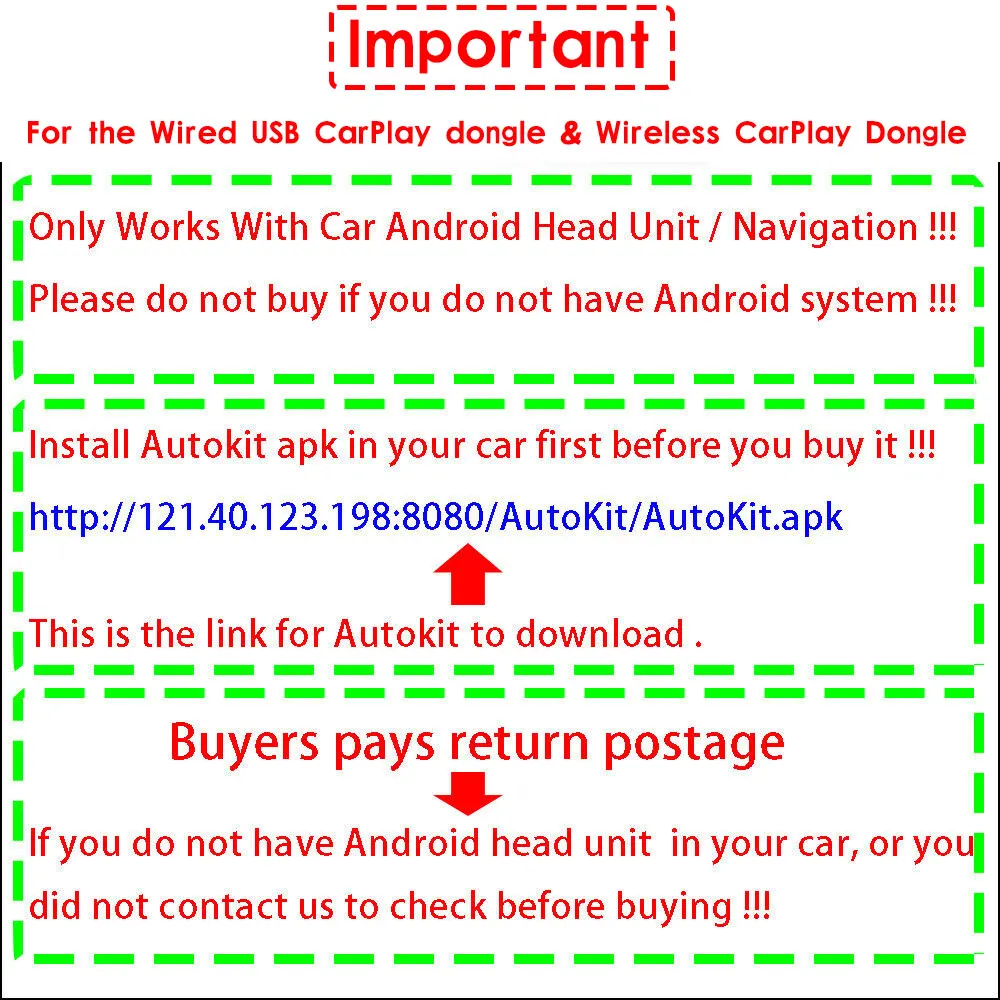
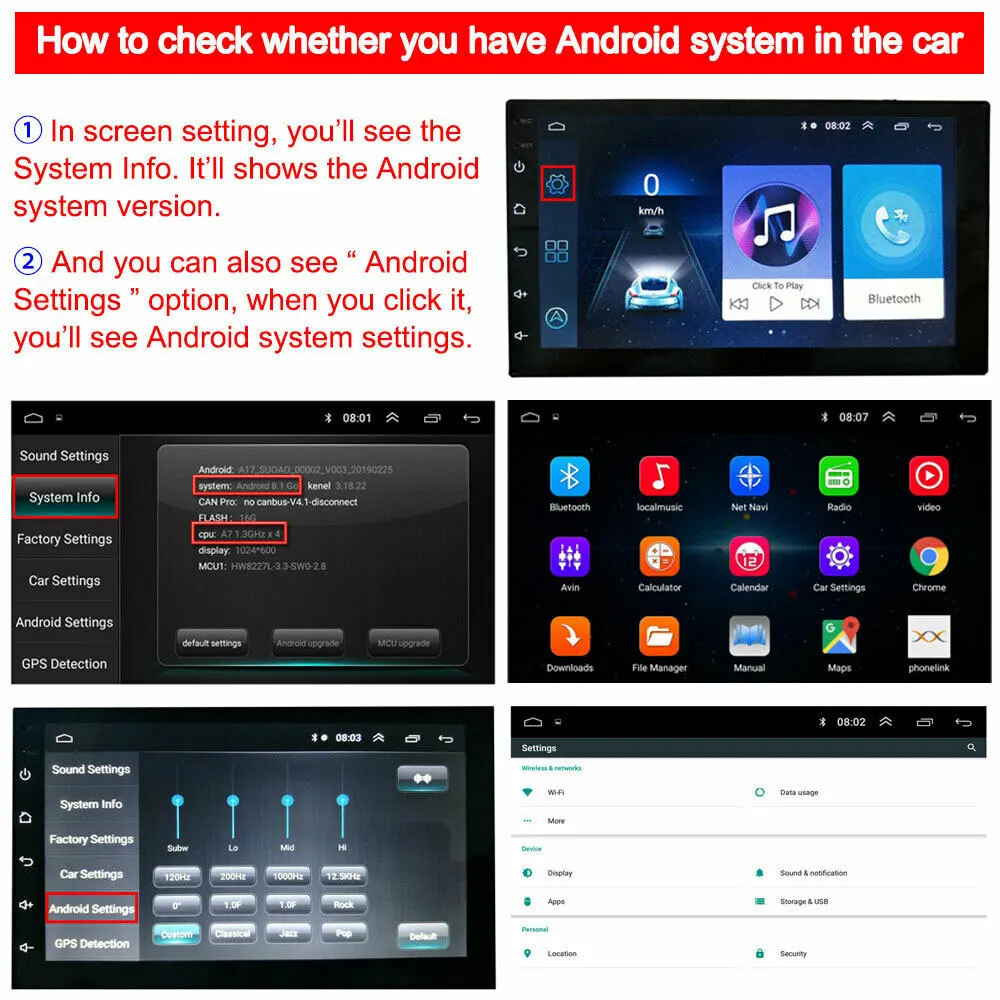
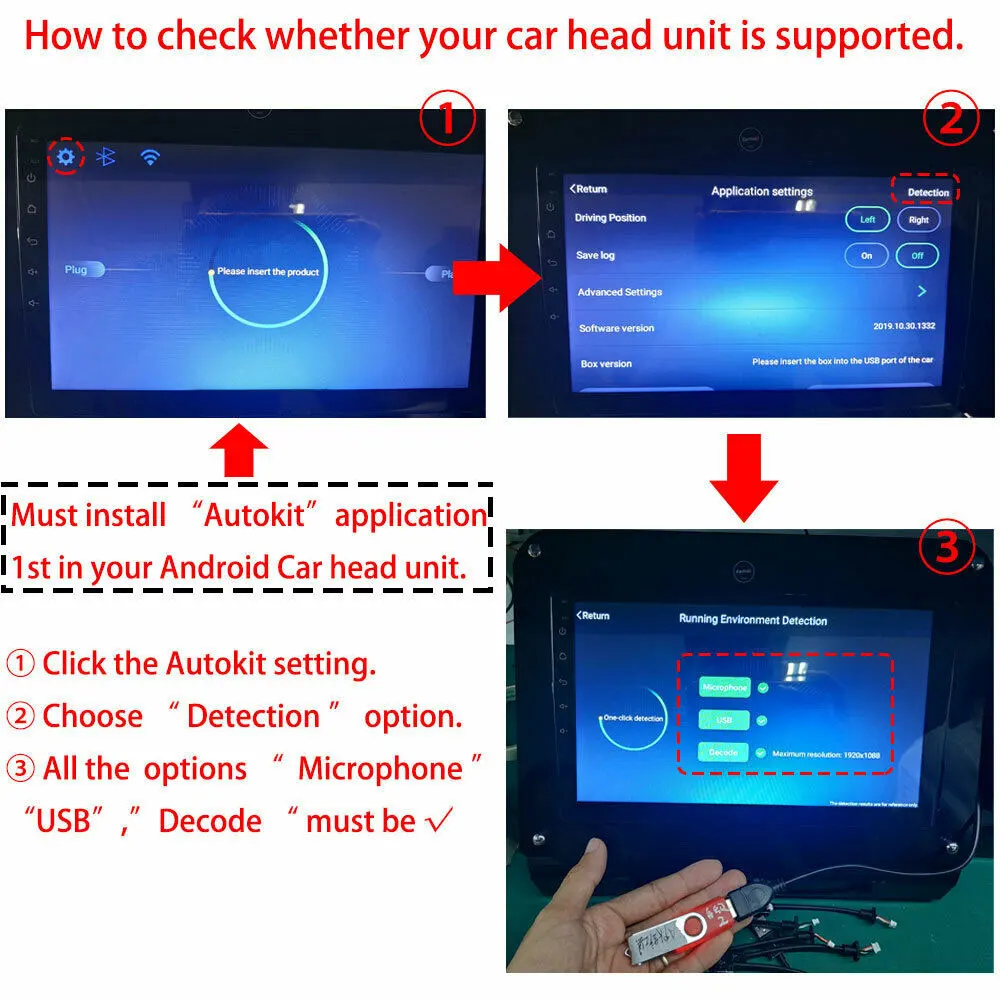
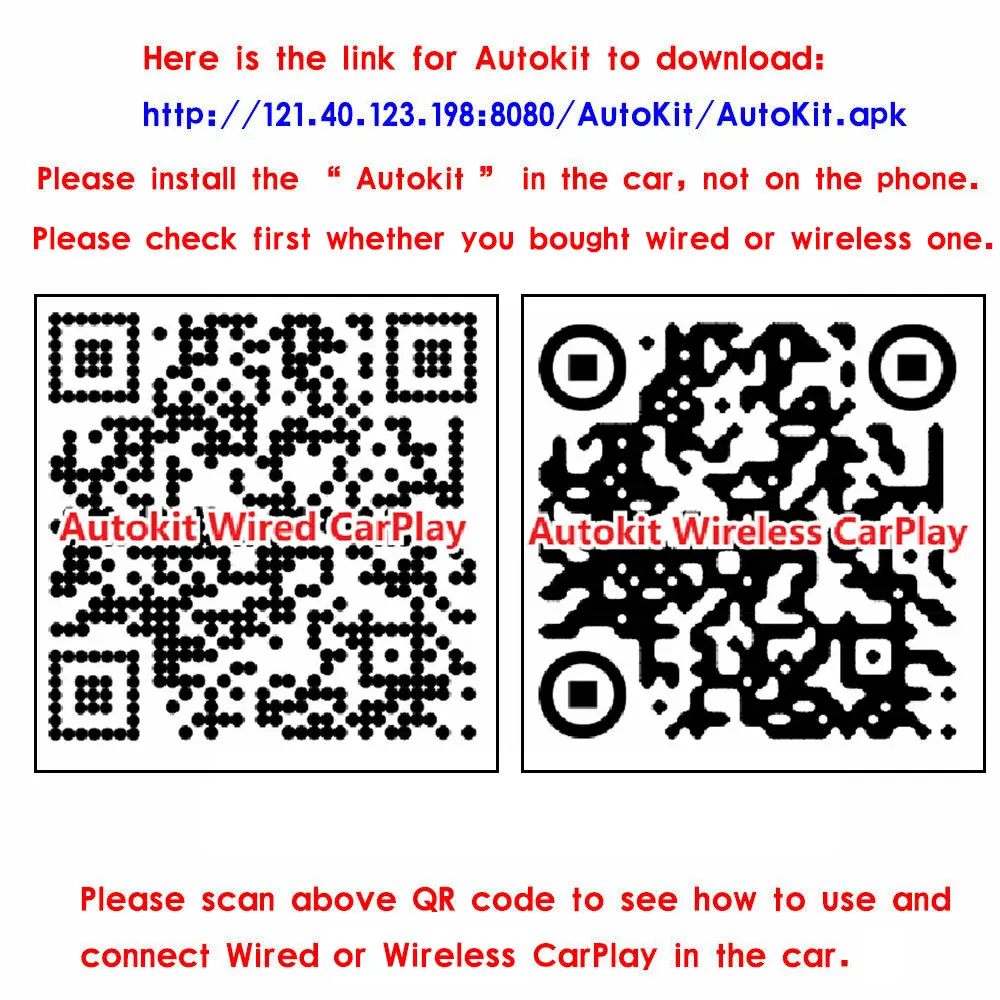
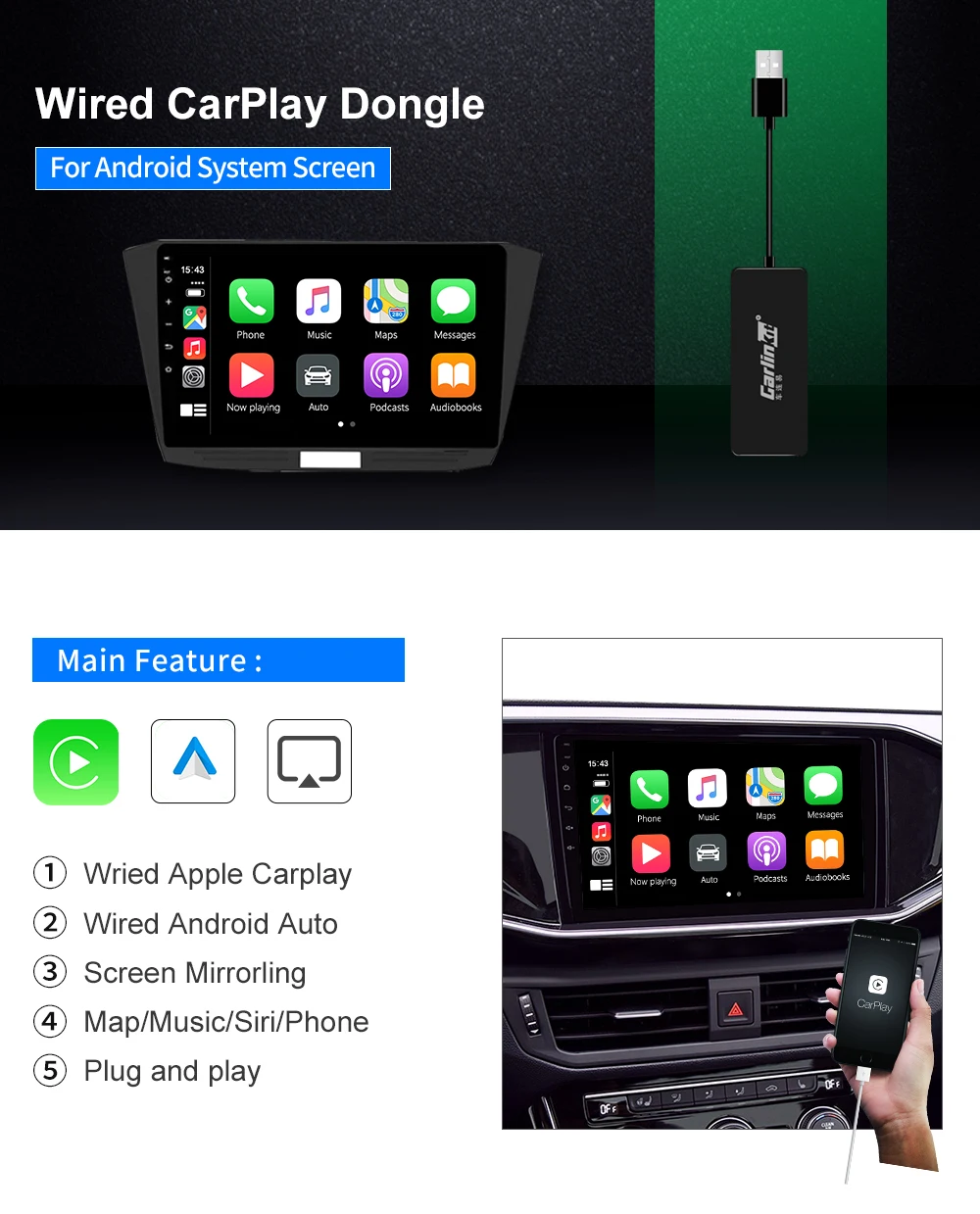

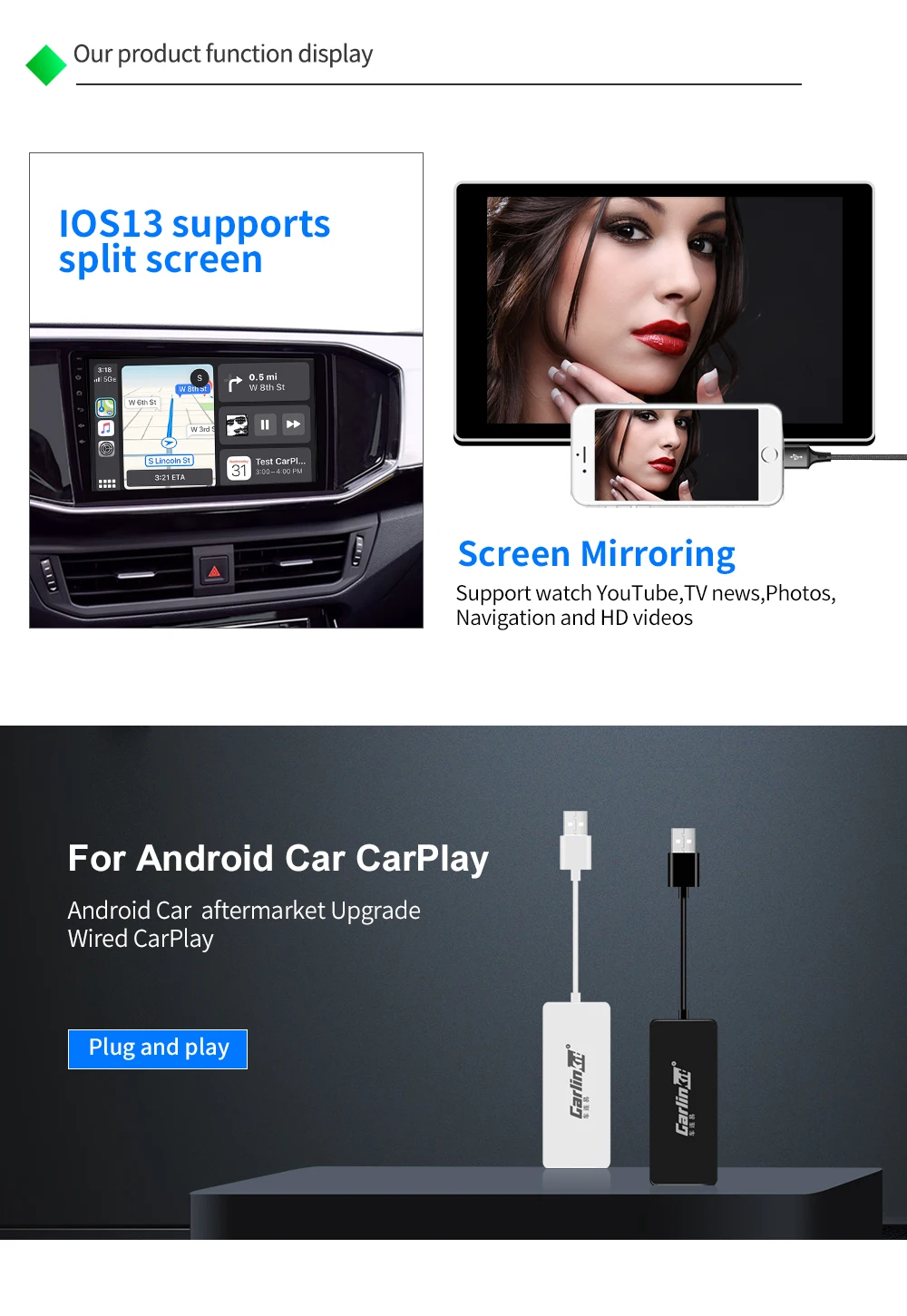
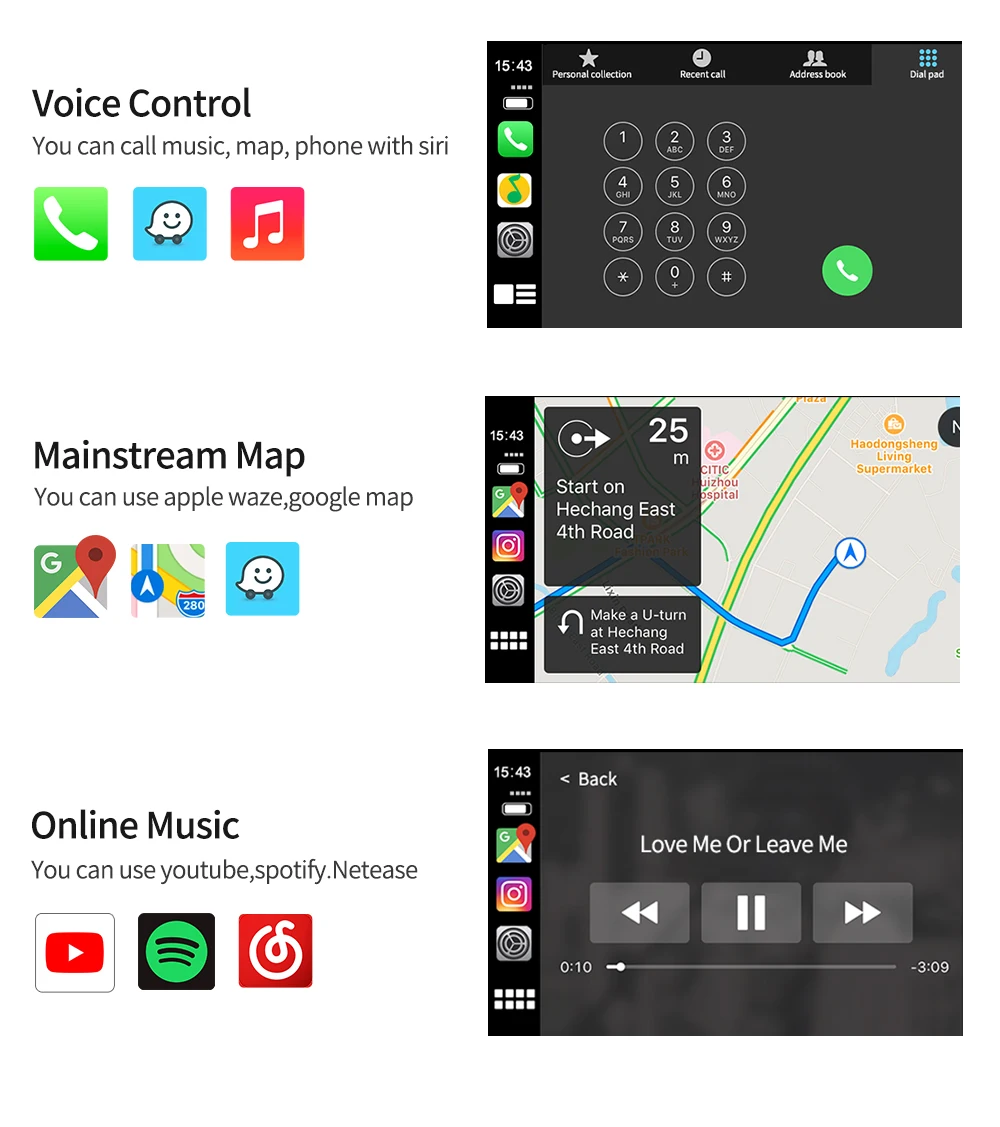
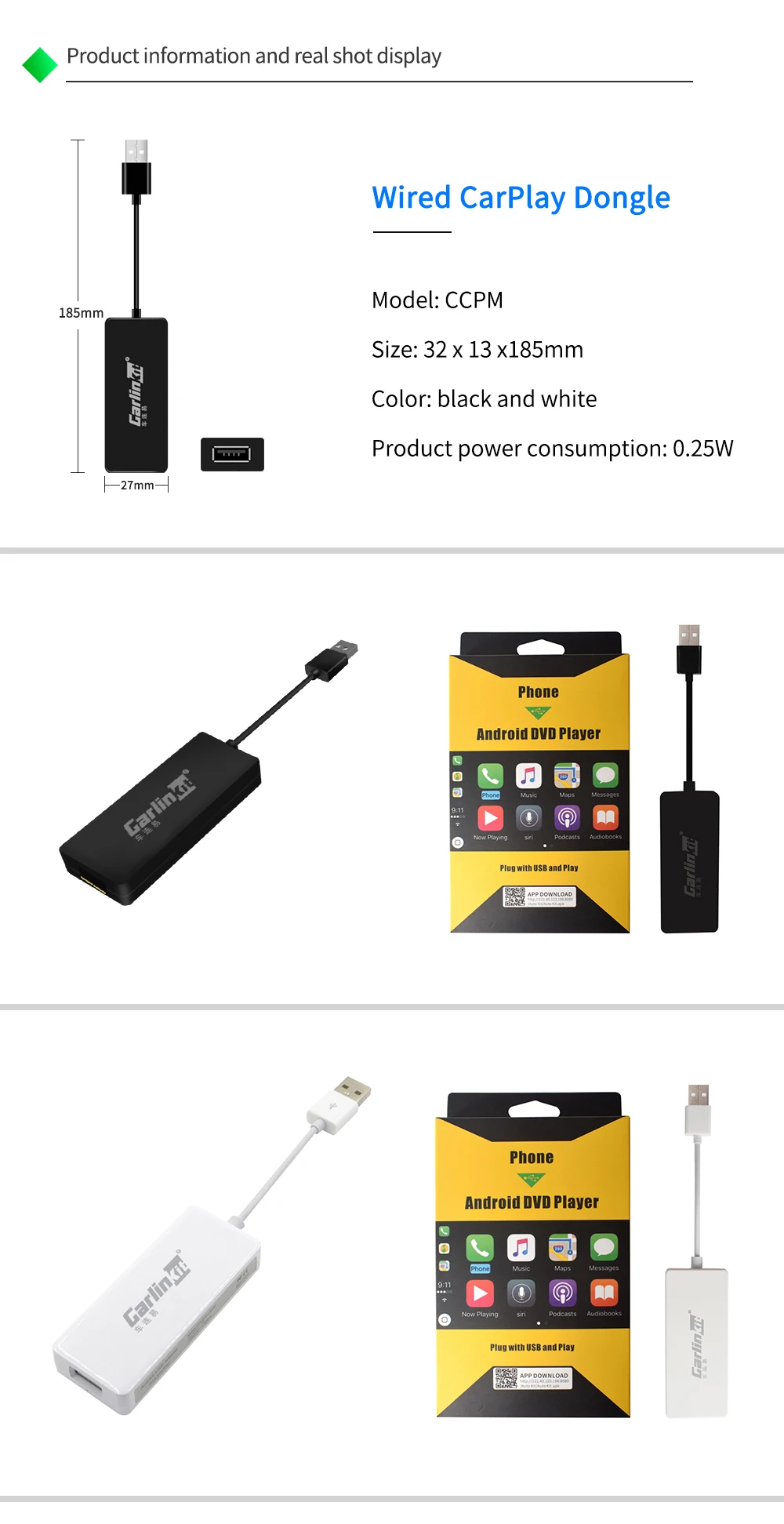
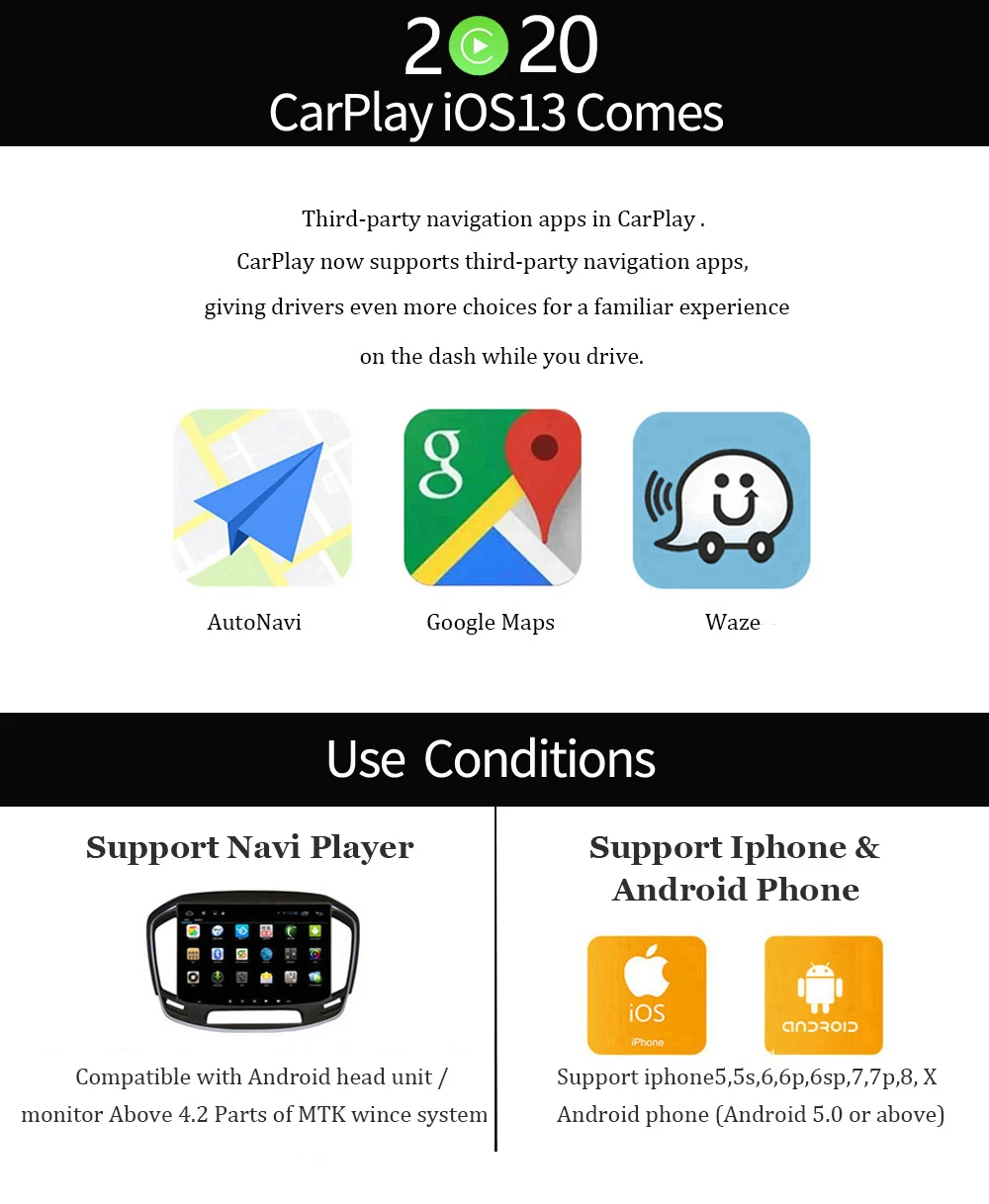
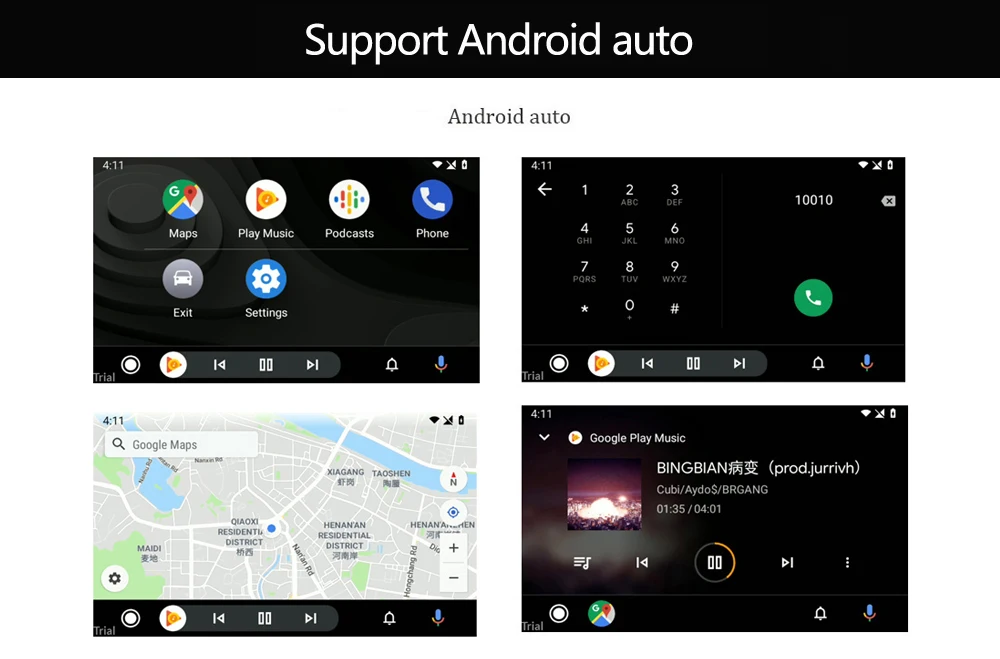
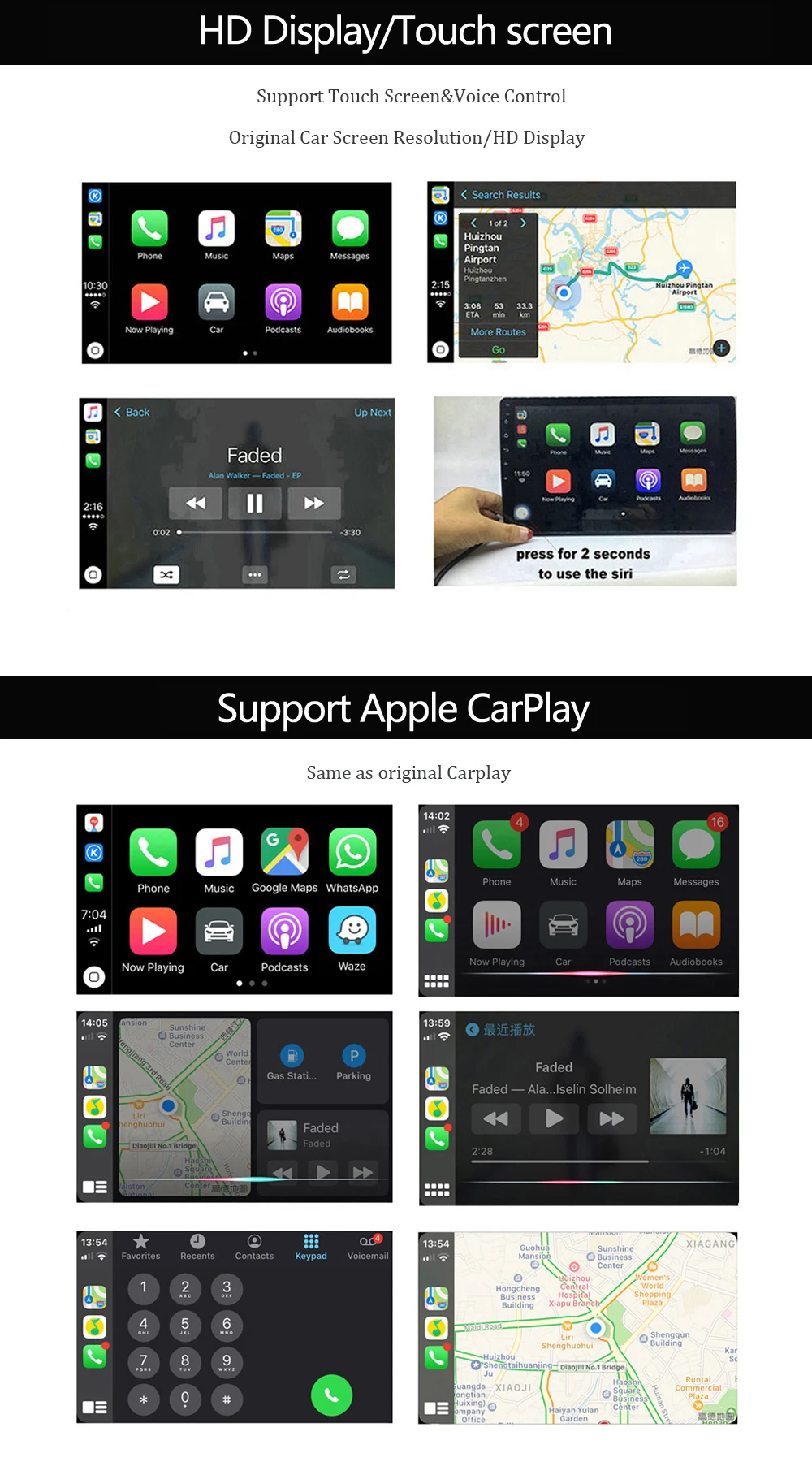





















Works well. Easy to setup as long as you know your system is Android
Everything works as described. Good product.
Hello and thank you, well received
great product, works well with the Joying android head unit. Apple car play working well.
Works well, very fast shipping.